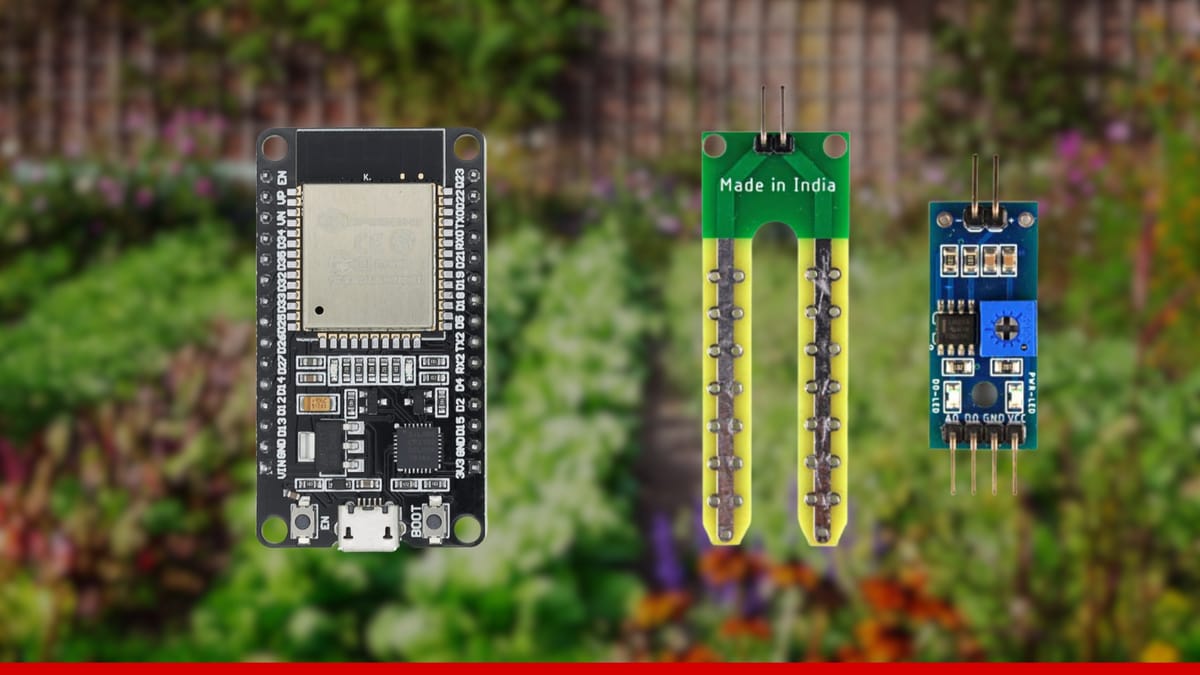
"Adrelien inESP32 -The ESP32 is a powerful microcontroller with built-in Wi-Fi, making it an excellent choice for IoT projects. In this guide, we will walk you through how to collect soil moisture data from a 2-prong soil sensor, send it to the cloud using Telemetry Harbor, and visualize it using a Grafana dashboard Arduino IDE (1.8.13 or newer) Required libraries: Telemetry Harbor SDK WiFi Library (built into ESP32 core) HTTPClient Library (built into ESP32 core) Telemetry Harbor account (free tier available)"
"Step 3: Setting Up Telemetry Harbor Telemetry Harbor provides a straightforward platform for collecting, storing, and visualizing IoT sensor data. Follow these steps to set up your account: From your dashboard, click Create New Harbor Name it something descriptive like "ESP32_Soil_Monitor" Select the harbor type as General and Specification Free Create an Account: Navigate to "View Details" for your created harbo"
ESP32 with built-in Wi-Fi reads soil moisture from a 2-prong analog sensor and transmits readings to the cloud for visualization. Required software includes Arduino IDE (1.8.13 or newer), the Telemetry Harbor SDK, and ESP32 core libraries (WiFi, HTTPClient). Install ESP32 board support by adding the Additional Boards Manager URL and using the Boards Manager. Wire the sensor to the ESP32 using three connections: power, ground, and analog input. Create a Telemetry Harbor account, create a new harbor (e.g., "ESP32_Soil_Monitor"), choose General and Specification Free, and send sensor data for Grafana dashboard visualization.
Read at Adrelien - Your Source for Tech News, Tutorials, and Reviews
Unable to calculate read time
Collection
[
|
...
]